If you have already setup the plugin, you may see the plugin menu in the WordPress dashboard section. From the menu section click
“Default setting”, that will lead you to the following page
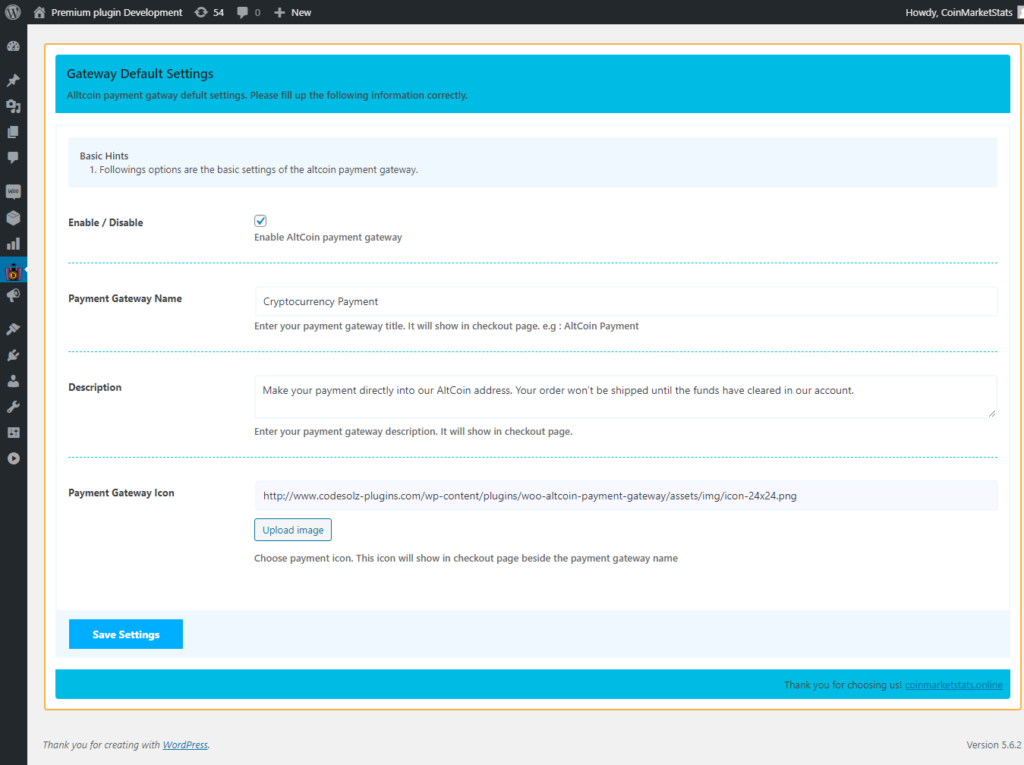
In this section, click the checkbox to enable / disable the gateway to your store. You don’t need to go to the WooCommerce default settings area to activate this plugin. You can activate / deactivate it from this section. Also, we assume you are well known to the other fields in this section. You can change the payment gateway name, icon, short description from this section which will show in the checkout page for your users.
Once everything setup just click the ‘Save Settings’ button to save it. Your payment gateway is ready. Now you need to enable coins you want to get paid via this payment gateway. Let’s take a look how to enable a coin?