As you may already know this plugin has 2 ways of order verification option. Let’s take a look again. These 2 options are,
- Manual
- Automatic
You maybe confused, what’s these things. Let’s take a look.
When someone pay in your WooCommerce store with this payment gateway, there will be 2 options in front of the user’s when they will pay. One option we called is manual and another we called is automatic. Let’s take a brief look
Manual Order Confirmation:
When user will come to the checkout page & try to checkout the cart, they will see the following option (shown in the following screenshot) to pay, if you are using manual payment option. If you take a look in the screenshot, you can see there is showing your altcoin address and reference field for transaction id. So, if user pay to your address and insert the transaction id there and place the order it will be placed in your store as on-hold order, so you can verify user actually paid or not! So, if user really paid then you can process your order from the store. That we call manual order confirmation!
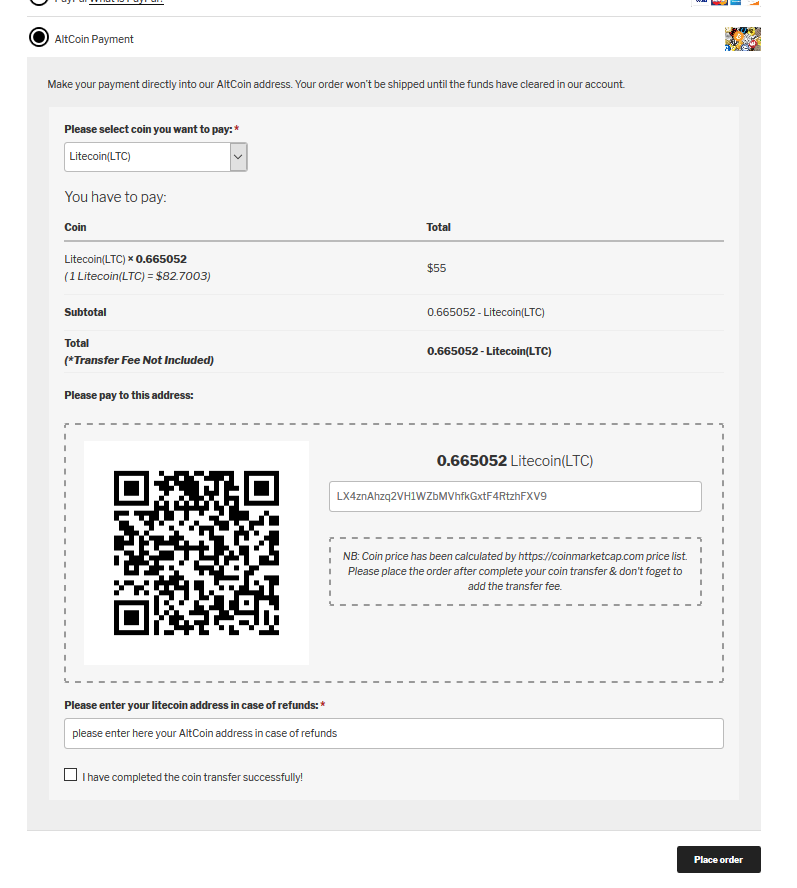
Automatic Order Confirmation:
Automatic order confirmation is opposite of manual order confirmation. Let’s take a look in the screenshot.
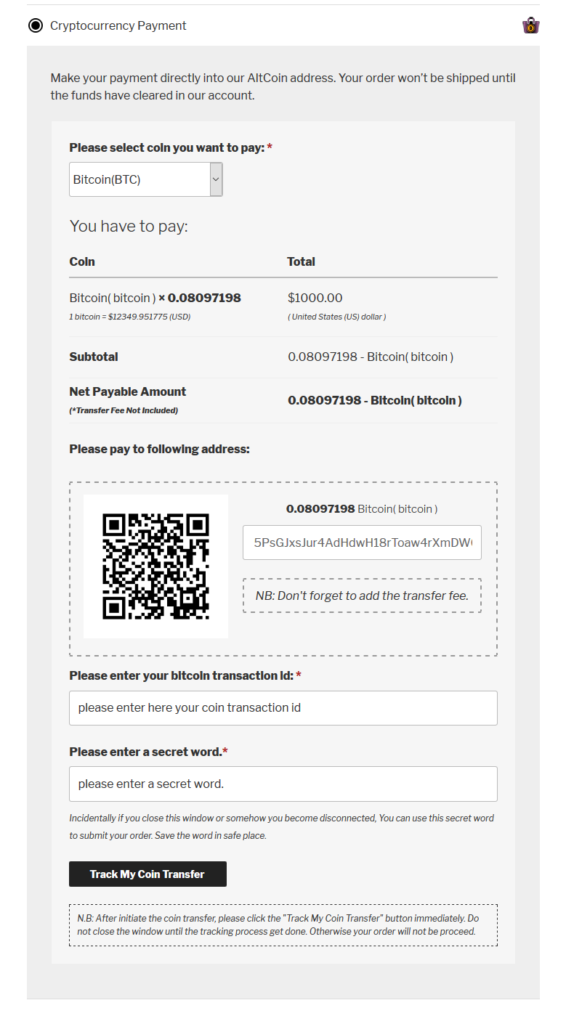
You will see there is 2 input field for user when they are going to place the order and another button for tracking their coin. So, if someone want to place and order to your store and come to this screen, first they will send the coin to your address shown in the page then they will come back with an transaction id which they will put into the fields. So, after inserting the transaction id they can track their coin themselves. In the background the plugin will automatically track their coin and will match your address, if actually they have sent or not. So, the plugin will make sure with the transaction id, if actually they have sent it or not. If they really sent the coin the order will be place to your store otherwise not! From the settings section you setup the order status to ‘completed’, ‘processing’ etc.